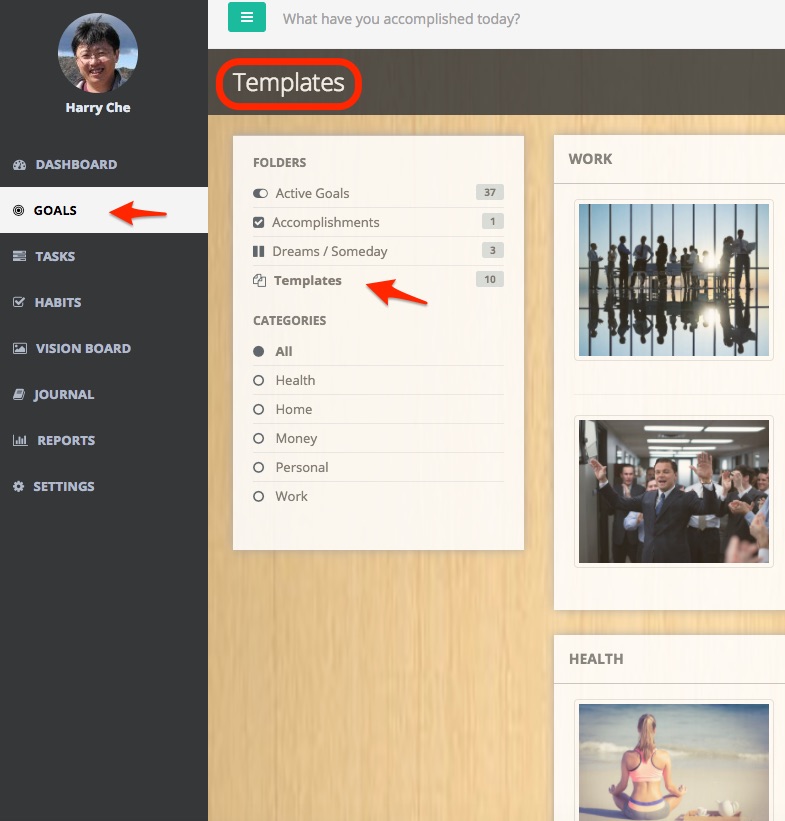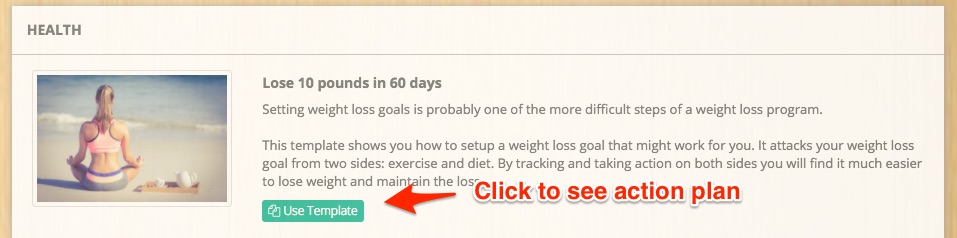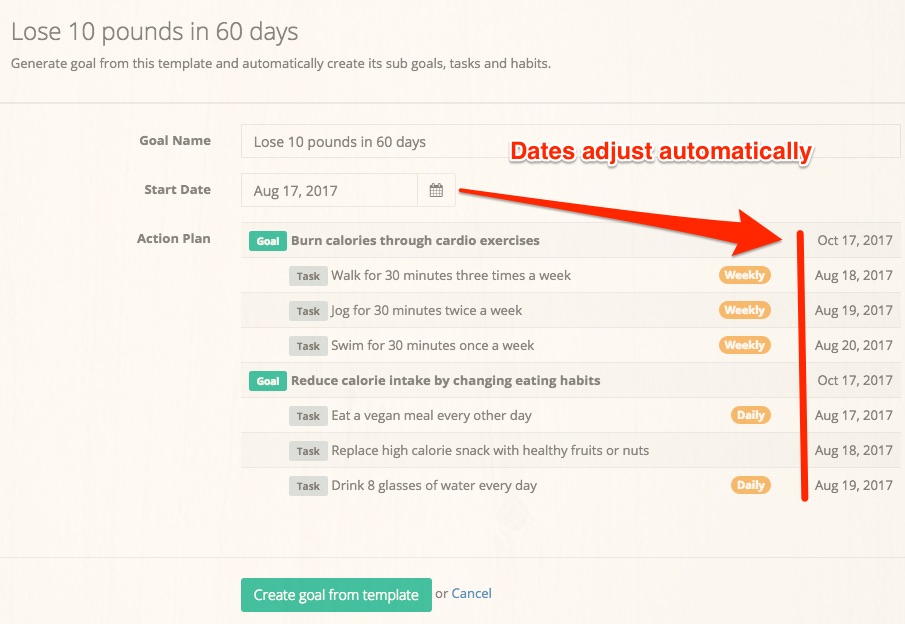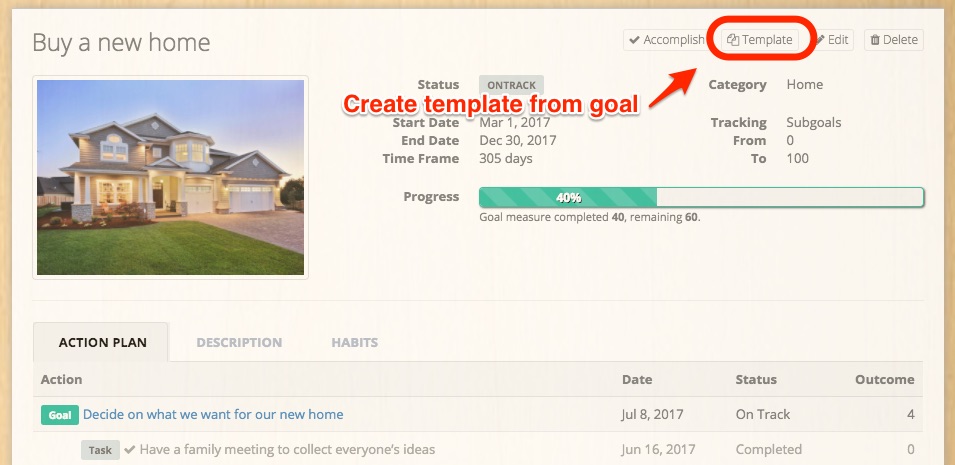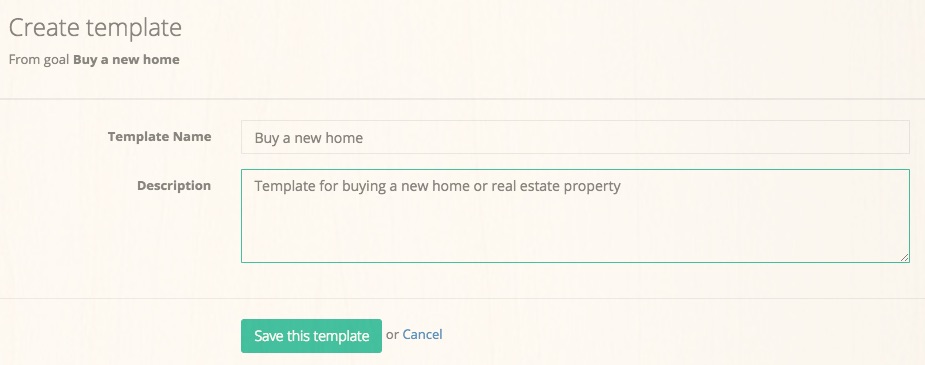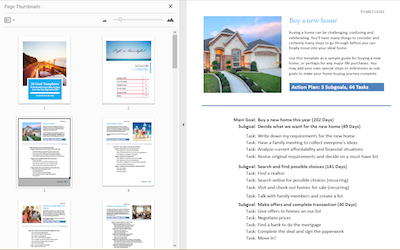Jumpstart Your Goals With Templates
Have a big goal but not quite sure where to start? Why not start with one of the many goal templates we have already created for you. Starting your goal by using a goal template will save you a lot of data entry time and may even give you some inspiration. Follow these simple steps to learn more about how to use templates and even create your own.
Pick A Template
GoalsOnTrack has a few main categories of goal templates built-in in the system. To access them, please click Goals from the left-hand side navigation menu. Then click Templates from the sub-navigation menu.
On the Templates page, you will see all the templates grouped into different categories. Currently there are five main categories from the system: WORK, HEALTH, MONEY, PERSONAL, HOME.
Pick one that seems to be as close as possible to your goal. Don’t worry if it’s not exactly the same. You can always customize a template to your own needs later.
Adopt The Action Plan
Each template comes with an action plan which consists of sub-goals, tasks and even habits. Click the “Use this Template” button to see more details of the template.
To adopt a template, just modify the goal name and the start date fields as needed. Notice that when you change the start date field, the deadline and due dates in the action plan automatically adjust according to your new date. This offers you maximum flexibility while still maintaining the time structure within the action plan.
After you click “Create goal from Template”, a new goal with all its pre-defined sub-goals and tasks and habits will be generated for you. You can use the same template to generate many similar goals with different start dates.
Customize To Your Needs
After generating your goal from a goal template, you can further customize it to fit your own needs.
For example, you can modify or add or delete sub-goals, adjust deadlines, add or remove tasks, or add your own sub goals and tasks and habits.
The goal created from the template may be considered as a starting point for your new goal. Don’t feel confined by its structure or time limits. Make whatever changes you feel necessary to make it all work for you.
Create Your Templates
In addition to the default goal templates provided by the software, you can also create your templates. This is great for those types of goals that you may need to do periodically.
To create your template, you must first have a goal. In other words, a template can only be created from an existing goal.
To create a template, go to the details page of your goal. Then click the “Template” button at the top. You will have a chance to provide a new name for that template, and write down some description notes.
Your templates will also be shown on the Templates page, along with all the default templates. But unlike system templates, your templates can only be accessible by you, not by any other users.
What's Next?
Templates are a great way to jump-start your goal if you are not sure where to start. We’ll be constantly adding new templates. So please do check out the Templates page often for new updates. If you have any requests or suggestions on what type of templates you need, please don’t hesitate to let us know.