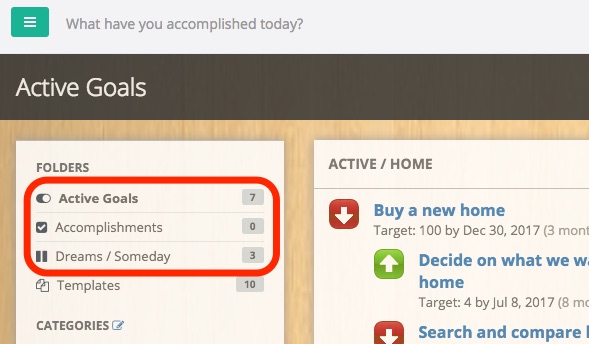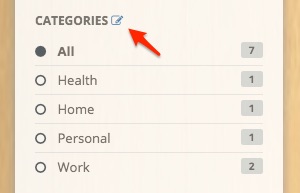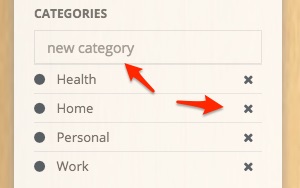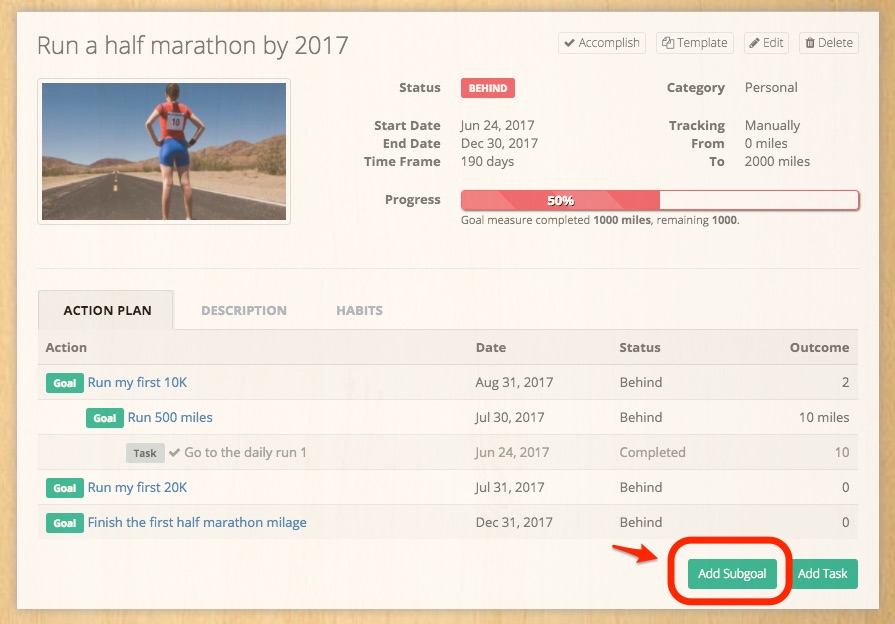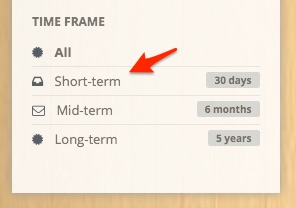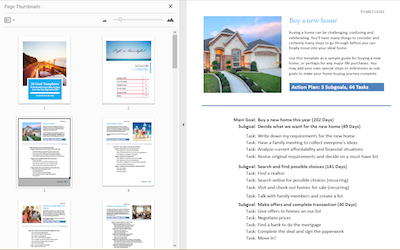Organize Your Goals and Sub-goals
The first key step on a successful goal journey is to make sure your goals are well organized. This article will show you how to keep all your goals and action plans in order so that you always have the clarity on where you are and where you are going.
What to Track
With GoalsOnTrack, you can organize your goals into three main groups: active goals, dreams/someday and accomplishments.
A goal is what you are actively working on with detailed action plans of both long term and short term.
A dream is usually just an intention with no specific plans or deadlines.
When a goal is accomplished, it will go into the Accomplishments folder.
Categorize your goals
By default the system has added three main goal categories for you: Home, Personal and Work. You probably want to redefine this with your categories.
To edit categories, just click the pencil/edit icon next to the CATEGORIES heading to go into edit mode. To change an existing category, click the category name. An input box will appear for you to edit it.
To add new categories, just enter them in the new category input box at the top of the list and then press ENTER. After you're done with editing, leave the edit mode by clicking the "Done editing" link.
Break it down using sub-goals
For any goal that will take at least a few weeks to accomplish, it's almost always better to further break it down into smaller chunks, using sub-goals. It's very easy to do this in GoalsOnTrack. When you are on the Goals page, click on any goal name and you will be on the goal details page. At the bottom of the action plan section, click the "Add Subgoal" button to add a new sub goal to current goal.
It's very easy to navigate the goal-subgoal structure. Clicking on a goal name in action plan section will go to the details page of that goal. Then you can further drill down to its sub subgoals. To go back one level, just click the "Back" button at the bottom left of the action plan section.
Time frames
Your goals may have variable lengths of time to complete. You can selectively view your goals by different time frames. To do that, click on any time frame option Short-term, Mid-term, and Long-term to see only those goals that are due within that time. Click All to return to the default view of seeing all goals.
What's Next?
This is just a brief overview of how you can use the program to organize your goals and sub-goals. You can have more than one sub-goal level. When you are done with the goal structure, it's time to think about how to achieve your goals. Check out the article on how to build action plans for your goals next.