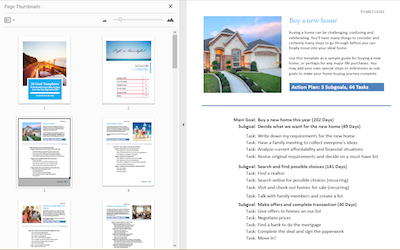First Steps for New Users
Welcome! Thank you for signing up and trying out this goal software. Though it should be easy to understand and straightforward to use, we would still like to show you a few basic steps to follow to make sure that you are off to a good start.
Step 1. Look around
Before you dive into any specific feature, you probably want to look around first and play a little with the sample data in your account. For now, just check out the software and have a feel of what it is all about and how everything fits together.
The software is composed of a few major modules. Make sure you click through the main navigation menu on the very left of the screen. Here is a brief rundown of what each module is for.
- Dashboard page is where you see all your important goals and progress, along with tasks and habits you want to do.
- Goals page is where you set and organize all your goals and action plans
- Tasks page is where you track your tasks and make progress on goals
- Habits page is the tracker tool to help you build and track habits
- Vision board is where you can upload your pictures to do your visualization
- Reports page shows you how you are doing with goals, tasks and time etc.
- Settings page is where you manage your account and control how the software works
Step 2. Set a Goal
After you become somewhat familiar with the system, it’s time to use it to set your first goal. Here we’ll use an example goal, which is to lose weight in 60 days. Follow these steps to set it up in the software.
- Go to the Goals page and click the “Create Goal” button on the top right.
- Enter your goal name, e.g., “Lose 10 pounds in 60 days”. Try to be more specific.
- Set start and end dates for a 60 day period.
- Select progress tracking option “Manually updating current progress”. This means you will manually enter your current weight amount to update your progress. Then enter your current and start weight and your target weight.
- In the Description field, write out as much as possible for why you want to lose weight and obstacles and how you plan to overcome them, etc. The more you write in here the more chance you will stick to it and make more progress.
- Find an exciting or motivating picture for this goal and copy the link or upload the file from your computer.
- Click the “Save this goal” button.
After completing these steps, you will have created your very first goal. You shall see it on the Dashboard page too. Next you will want to think about how you should achieve your goal.
Step 3. Build action plan
Obviously before you can tackle any goal, you first need a plan. A plan for how you want to take action. For this sample goal of losing weight, we assume that there will be two main ways to achieve it. Diet control and exercising. So we will setup two sub-goals for the main weight loss goal.
- Subgoal 1: Reduce calories intake by changing diet
- Subgoal 2: Burn calories through cardio exercises
Then for each sub-goal, we will plan out a few tasks, which can be considered as further breaking down the sub-goal into smaller actionable steps. So the final goal structure should look something like this:
Once you've reached this point, you should be ready to take action and make real progress towards your goal. Technically, you can further break down a subgoal into more sub-goals. It all depends on how many levels you want to structure your goal. But just remember that ultimately you need to have tasks planned for the lowest level subgoals. Because only by completing tasks can you make progress on subgoals, then its parent goal, etc.
Step 4. Make progress
Now that your action plan is ready. All your subgoals and tasks are all planned out. It is time to take action and make some real progress. In GoalsOnTrack, progress is tracked in four different ways:
- By number of completed tasks
- By progress from subgoals
- By total outcome from completed tasks
- By manually updating progress percentage
Each goal can be tracked in any of the four methods. In our example, the main top-level goal “Lose 10 pounds in 60 days” uses tracking method #4, manual updating, because we will want to manually enter the exact weight amount for each weigh-in.
For the first subgoal, “Reduce calories intake by changing diet”, we can track it by the total number of completed tasks. So we will say that as long as we complete these tasks, our goal is accomplished.
For the second subgoal, “Burn calories through cardio exercises”, we will use the tracking method #3, by task outcome. We will define a total target calories amount. Then for each activity we do, we will estimate how many calories it will burn. As we complete these activities, we will enter the calorie amount for each task, and the software will automatically tally up the total calories.
Of course this is not the only way to track this type of goals. You should use the most appropriate tracking method for your own goal.
Step 5. Grow habits
One thing that separates GoalsOnTrack from many similar products is the feature of integrating habit-building into the goal accomplishment process.
In GoalsOnTrack, a habit is different from a recurring task. Unlike a task, a habit does not directly contribute to goal progress. In other words, keeping a habit doesn't directly make any progress on your goal. However, a habit will help you make changes that may be required to reach your goal. By forming a habit, you will become the kind of person who is more likely to achieve the type of goal you set.
So in our example goal, we want to lose weight. We may consider adopting these two habits:
Habit 1: Keep a daily journal of food eaten
Habit 2: Drink a glass of water before dinner
Neither of the two habits will directly help you lose weight, but they can help make you more aware of your eating habits, thought patterns, or beliefs that may cause you fat in the first place.
As for your own goals, you can surely find a few habits to try that will increase your chance of reaching them. By growing habits that support your goals, you will make more progress with less motivation or willpower.
What's Next?
If you have done all the steps outlined above, you should be well on your way to keeping your goals organized and staying on track. There are many more features you may want to explore, such as habit tracking, vision board, goal journals, goal templates. Feel free to try them out. If you have any questions, please come back to the support page for articles that explain these features in more detail.